Help
This Online Help gives a description of what information is available on TACT Online website and how to access the information.
It is divided into this main page Help, Rates Query Help, Rules Help and Frequently Asked Questions.
If below information doesn't solve your issue, contact our Customer Service team at www.iata.org/cs for additional support.
On this main page, you are able to access the general help information on how to logon TACT Online, navigate the site, obtain information about TACT and IATA and contact us for customer support. It also shows how to access the Terms of Use and Privacy Policy of TACT Online. For information on how to use the other functions Rates Query, Rules and FAQs, please click the relevant tabs.
Getting Started when you have subscribed to TACT Online, you will have received a Username and Password to access the site.
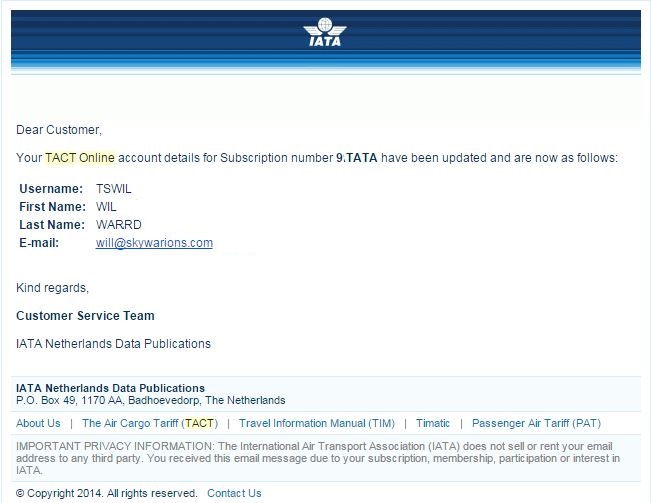
To login, enter your Email address and Password and click Logon button on the homepage of the TACT Online website.
After you have successfully logged on, the home page of TACT Online will appear.
Site Navigation
TACT Online consists of three main navigation options that allow quick access to relevant functions or information.
Functional Tabs
There are 5 tabs available in the right upper section of the home page. This gives direct access to the functions of New TACT Online. They are: Home, Rates, Rules and Information. Each function will be described in detail in the following sections.
Menu Bar
In addition to the functional tabs, the website offers a menu bar in the top right corner of the page. This menu gives you quick access to your account details, Help, Contact & Support information and general information About IATA. Moreover, it displays the Username of the account that is currently logged in.
User Account
To access your account details, click on your Username in the menu bar. This opens your Account Details page. You can change your personal details on the page.
You can change your password by clicking the Change Password tab. Then enter the details and click Change Password button.
Help
For getting online help and Frequently Asked Questions to use New TACT Online efficiently, click Help on the menu bar.
Contact and Support
For information about how to contact IATA regarding new TACT Online as well as other information, click on the Contact & Support link on the menu bar.
About
Click on About to find out the general information about IATA and TACT.
Terms of Use
For Terms of Use of TACT Maintenance, please click Terms of Use button at the left bottom of the page.
Privacy Policy
Please click on Privacy Policy at the bottom left of the page to access the complete Privacy Policy.
Information
Click on Information on the functional menu to access to the latest editorial Information, Information for Subscribers and the List of Participating Airlines.
